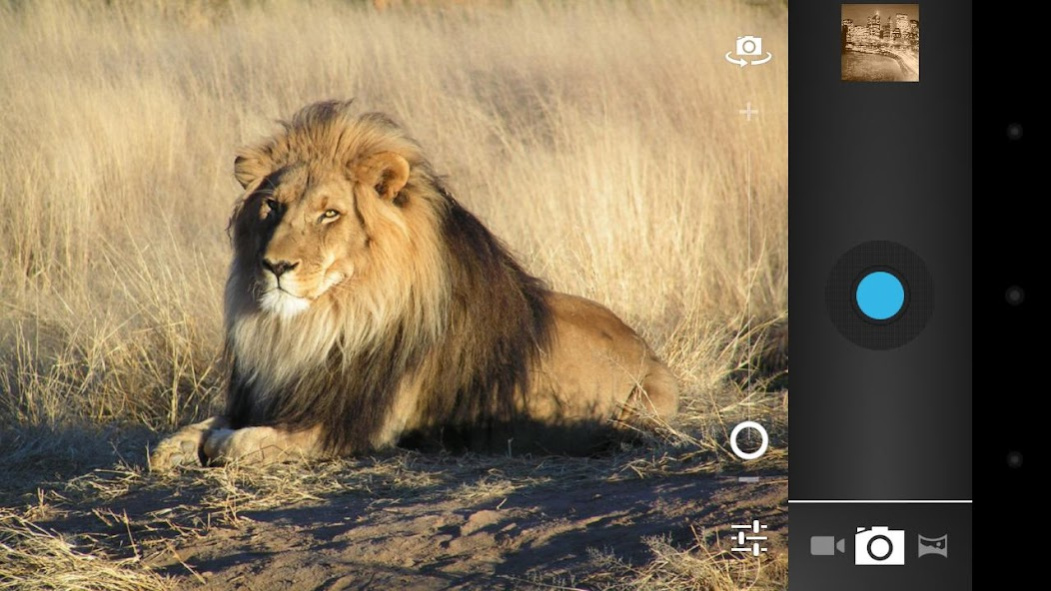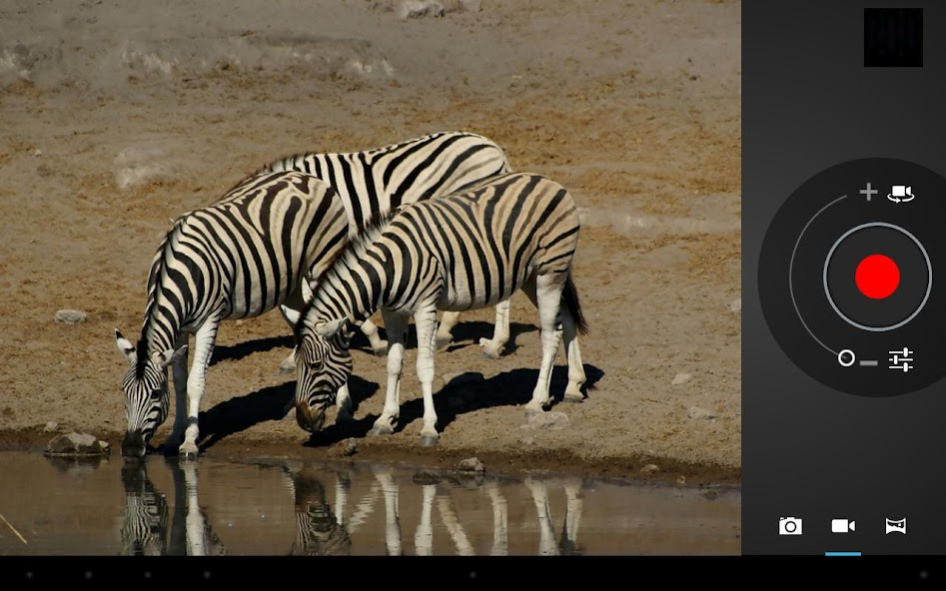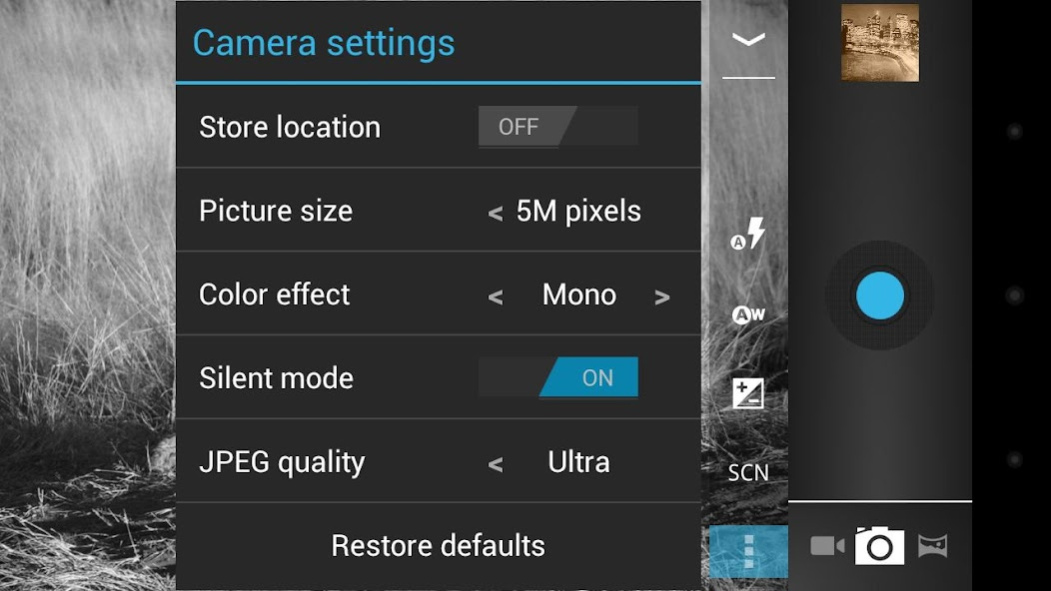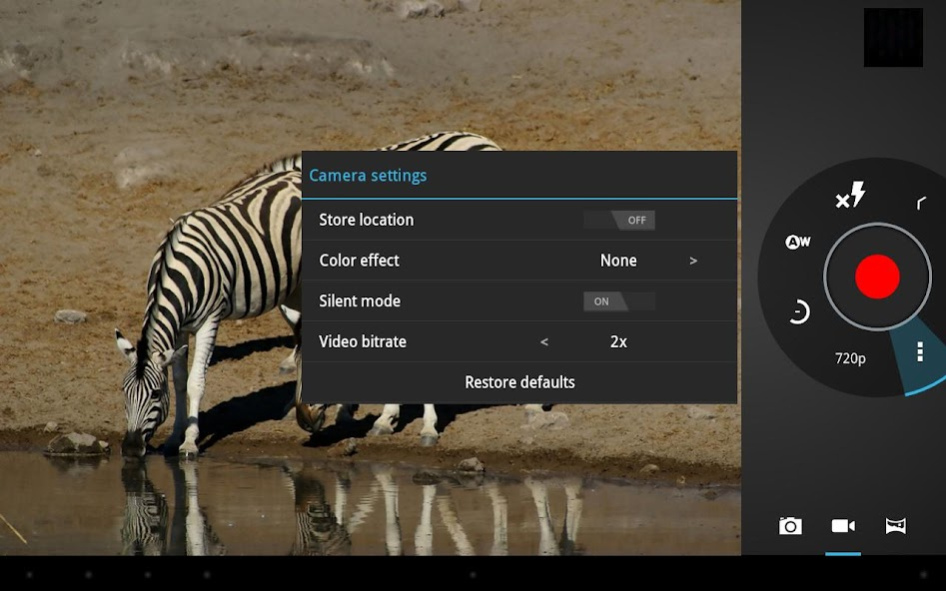Camera ICS
Free Version
Publisher Description
Camera ICS is an improved version of the Camera app included on Ice Cream Sandwich (Android 4.0).
Our goal is to allow any Android phone or tablet can enjoy this great camera!
If you like the app you could purchase the ad-free version "Camera ICS+". This will help us to continue working hard on this project.
--- FEATURES ---
- 3 modes: camera, video recorder & panorama
- Dynamic user interface (phone/tablet)
- Video recording effects: Pencil, Lomo, Documentary, Blue, Thermal & Mosaic (only Android 4.3+)
- Funny face effects video recording (only Android 4.3+)
- Color effects (mono,sepia,negative,...)
- Silent mode (no shutter sound, might not work on some devices)
- Configurable volume keys
- Timer
- Burst mode
- Guidelines
- Wide screen pictures
- Picture quality setting (low/medium/high/ultra)
- UHD - 4K video recording (Samsung S5/S6 - Note 3/4)
- Video bitrate selection (0.5x/0.75x/normal/2x)
- Configurable storage source (Internal/SD card)
- Time-lapse video recording (only 3.0+)
- Video stabilization on/off (only on some devices)
- More cool features soon ...
Please contact us at moblynx.us@gmail.com if you have any problem. We are delighted to receive any feedback.
Thanks for your support!
Android is a trademark of Google Inc.
About Camera ICS
Camera ICS is a free app for Android published in the Screen Capture list of apps, part of Graphic Apps.
The company that develops Camera ICS is Moblynx. The latest version released by its developer is 1.0. This app was rated by 1 users of our site and has an average rating of 5.0.
To install Camera ICS on your Android device, just click the green Continue To App button above to start the installation process. The app is listed on our website since 2016-04-28 and was downloaded 20 times. We have already checked if the download link is safe, however for your own protection we recommend that you scan the downloaded app with your antivirus. Your antivirus may detect the Camera ICS as malware as malware if the download link to com.moblynx.cameraics is broken.
How to install Camera ICS on your Android device:
- Click on the Continue To App button on our website. This will redirect you to Google Play.
- Once the Camera ICS is shown in the Google Play listing of your Android device, you can start its download and installation. Tap on the Install button located below the search bar and to the right of the app icon.
- A pop-up window with the permissions required by Camera ICS will be shown. Click on Accept to continue the process.
- Camera ICS will be downloaded onto your device, displaying a progress. Once the download completes, the installation will start and you'll get a notification after the installation is finished.